1. Overview
This guide will explain how to get ACE3 up and running.
2. Steam Workshop Installation
- Open Steam and go to the Arma 3 Workshop page
- Search for
aceor open the entry in your browser - Click on the “Subscribe” button
3. Manual Installation
1. Prerequisites
2. Install ACE3
- Extract both CBA and ACE3 .zip files into your Arma 3 folder. By default it is located in:
- 32-Bit -
C:/Program Files/Steam/Steamapps/Common/Arma 3/ - 64-Bit -
C:/Program Files (x86)/Steam/Steamapps/Common/Arma 3/
- 32-Bit -
- After extraction you should have the
@aceand@CBA_A3folders inside your Arma 3 folder.
4. Launch Arma 3 with ACE3
- Launch Arma 3 to start the official game launcher.
- Click
Modsand make sure the checkboxes next toaceandCBA_A3are ticked.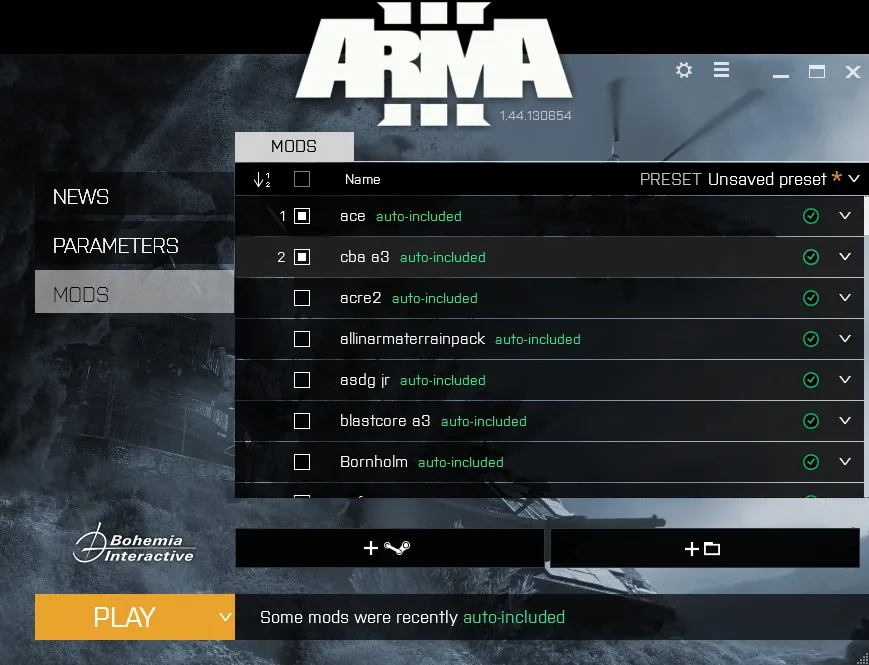
- Click
Play
5. Install ACE3 Optional components
Note:
Skip this step if you're not using additional mods. If you are, consult with your mission maker before installing any of these components. If you are a mod creator, please visit the Modularity and PBO Structure page for more information.
5.1 What do they do?
Optional components supplement 3rd party mods with ACE3 features, for example:
- Optional weapon components make Advanced Ballistics possible, as well as the ability to use ACE3 weapon attachments with 3rd party weapons like RHS, HLC, etc.
- Optional tracers component brings back ACE2 ball tracers.
- Optional server component is used to load the userconfig files.
5.2 Which optionals should I use?
Only use the optional components that correspond with your mod-pack.
5.3 How to install these components?
- In the description on the ace workshop page you will find a list of all optionals that come with ACE3.
- Open the ones you’re interested in and click on their respective “Subscribe” buttons
5.3.1 Alternative method to install optionals
- Inside your
Arma 3\@ace\folder, you’ll find theoptionalsandaddonsfolders. - Inside the
Arma 3folder create a new folder e.g.Arma 3\@ace_optionals\and a subfolderArma 3\@ace_optionals\addons - Copy and paste the relevant
.pboand.bisignfiles from theArma 3\@ace\optionalsfolder into theArma 3\@ace_optionals\addonsfolder.